- This topic has 11 replies, 7 voices, and was last updated 2 years, 8 months ago by
 ConfGen.
ConfGen.
-
AuthorPosts
-
July 20, 2021 at 9:53 pm #105808
Has anyone upgraded to this version yet? We are seeing 2 major issues.
1. After upgrade you have to manually revalidate WMS group token in order for the device to check back in.
2. With multiple displays the Azure MFA login screen is very pixelated, can’t see what is typed on screen.
July 21, 2021 at 1:28 pm #105812Yes i’ve upgraded a handful of WYSE 5070 slim and extended chassis and can confirm the same behavior.
After upgrading i’ve seen a mixed bag of devices that have stopped checking in due to the WMS Advanced settings checkbox becoming unchecked and a validate key needing to be pressed. I’ve had a couple boot back up after the firmware was installed and after a reboot they have kicked off the rest of the package installations BUT were unresponsive in WMS prior to the reboot. This leads me to believe that there is an issue with the new firmware and reading the DHCP Option Tags we have in place.
As of right now this firmware cannot be deployed in any enterprise organization. I will do a few users who i need to test but i’m in a holding pattern until dell fixes this issue.
July 21, 2021 at 2:49 pm #105814Hi,
I’m testing ThinOS 9.1.3112 for a couple of days now. I got an issue on some of my devices : after typing the login/password, it aks to enter a domain. But in my WMS configuration I put a default domain (hidden for the users), so it never asks users for the domain with the previous version of ThinOS.
Tested on Wyse 5470 laptops, only 1 smooth upgrade, all 3 others got this domain issue. The only solution was to downgrade with a Merlin image, then redo the upgrade…
Also tested on one Wyse 3040 (previously with 9.1.2101) and no problem. Maybe just luck 😉
One strange thing, regardind your issues, is that I also got the group token issue one time, but it was just after downgrading the laptop, so I was a this time in ThinOs 9.1.1131, not 9.1.3112 anymore…
July 21, 2021 at 5:31 pm #105815ok regading the “domain” issue, I’ve found a quicker method than downgrading the device :
In WMS I’ve got a TEST group in which I’ve unmasked the “Domain” field, and so users can enter a domain name. After confirmation that users can log in, I replaced my device in the normal Production group (with the masked Domain field), and the users can also log in. So it seemed that the device “remember” the entered domain
Not a clean upgrade, but at least it works…
July 27, 2021 at 4:13 pm #105846Hi,
I finally found the origin of my domain issue…
After upgrading 15 of my Wyse 5470 laptops different ways, 10 of them were facing the issue, but they have got one common thing : nobody ever logged in with ! When they were brand new I put them out of the box and made the 9.1.2101 upgrade, then they went in my stock of available laptops for my users who had to work at home (covid period !) So some of these laptops have been already used, but not the last bought ones.
Also tested with a brand new Wyse 3040, after upgrading to 9.1.3112 same bug asking for the domain…
July 29, 2021 at 9:40 pm #105867Had the same issue, here’s the fix I got from Dell engineering:
For upgrading from ThinOS 9.1.1131 or 9.1.2101 using DTOS_9.1Full_9.1.3112.pkg-V9.1.3112 to 9.1.3112 in WMS you must add the group token and prefix under WMS Advanced>>Services>>WMS Settings and (very important the engineer said) set the server as us1.wysemanagementsuite.com without the http:// or without the https://
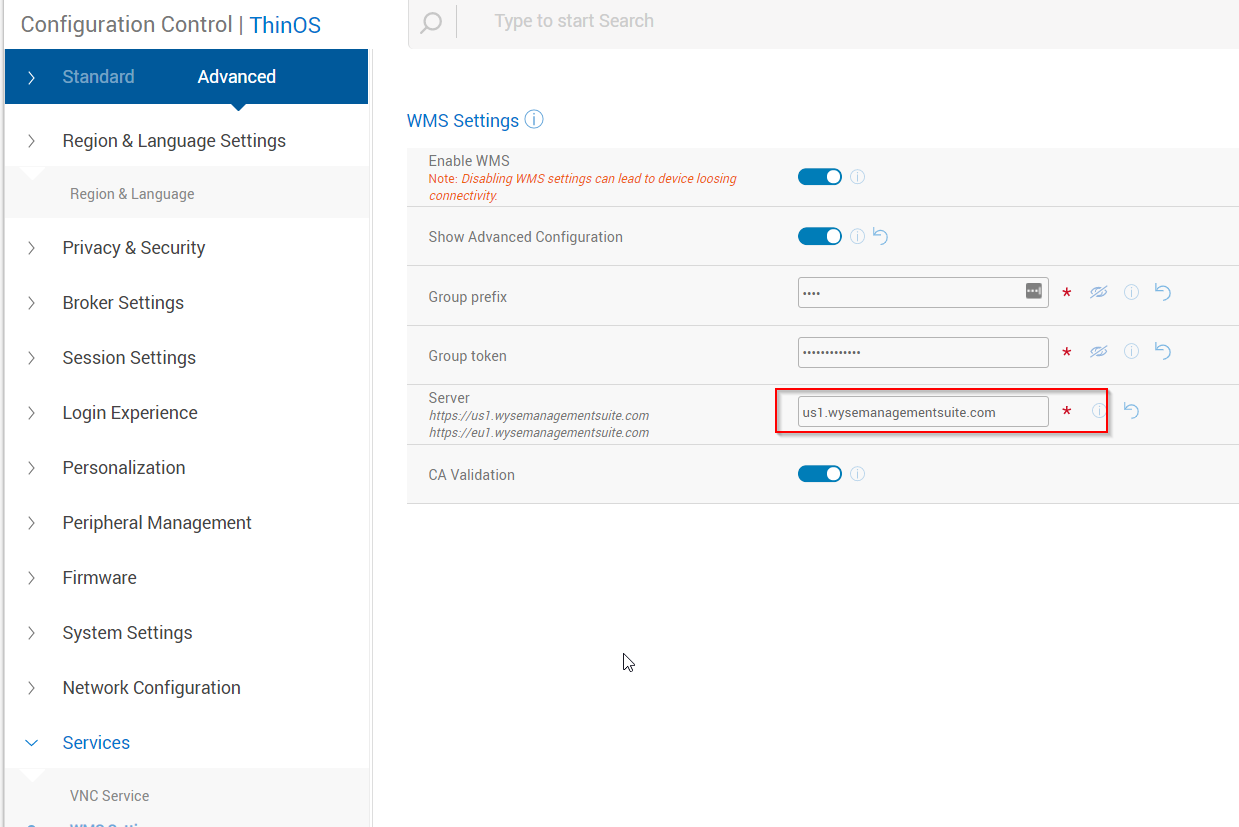
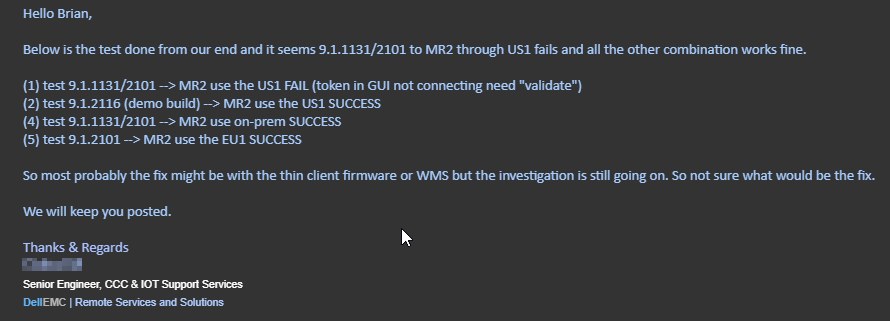 July 30, 2021 at 10:36 am #105877
July 30, 2021 at 10:36 am #105877Hey,
weve got massive Problems with our Horizon enviorement.
1. one of our two screens randomley gets black (only restarting the virtual machine fixes this) (Known issue since 9.1.2101 DTOS-1770)
2. 30% of our users cant use their Machines anymore if they get locked due to inacitivty (windows), screens just go black (need to restart entire machine).
3. 30% of our users sometimes cant login, Windows welcome screen is showing up, then the screen freezes (need to restart entire machine).
We will now revert back to 9.1.1 where everything worked fine… pretty anoying as weve got 70 clients we need to reimage with our usb sticks….
July 30, 2021 at 5:29 pm #105880Have you updated the Horizon client after updating ThinOS?
Could you verify if the same issue are seen when using a Ubuntu based PC with Horizon client?CG
July 30, 2021 at 5:41 pm #105884Hey,
Yeah we did. Doesnt matter. All client whove got the failure, had 9.1.3 and horizon Version 2012 or 2103.
We cant really practice it, because IT happens only sometimes and only a small Group of users are Affected.
Why Ubuntu? Doesnt ThinOS relay on FREEBSD? AT leatst the Horizon Build on the clients seems to be for FreeBSD.
P. S..: is there any other Option beside reimaging All clients via USB to downgrade a Version? Something like PXE?
Kind regards
July 31, 2021 at 3:51 pm #105891If it happens with Ubuntu, it will happen with ThinOS. You are correct, ThinOS has technically nothing to do with Ubuntu. Nevertheless, the used Horizon binaries are the same.
There is no other way of downgrading.CG
August 4, 2021 at 7:53 pm #105927After upgrading a 3040 and a 5070 to 9.1.3112, I get the error ‘unable to get local issuer certificate’. I cannot log them in now.
August 4, 2021 at 8:04 pm #1059304johnny, please open a new thread instead of hijacking this one.
And add some more details.CG
-
AuthorPosts
- You must be logged in to reply to this topic.