- This topic has 5 replies, 3 voices, and was last updated 4 years, 11 months ago by .
Viewing 6 posts - 1 through 6 (of 6 total)
Viewing 6 posts - 1 through 6 (of 6 total)
- You must be logged in to reply to this topic.
No pools are available. Just Default RDP.
These are 3040 PCOIP Devices. This is the same configuration that works fine in 8.5. All I did was update the firmware through WMS. Any thoughts?
Hi! You get problems because after 8.6.019 something changed in ThinOS.
I supporce it order of applying settings(maybe not).
Configure connection broker settings at 8.5+ VMware Broker policy tabs instead Legacy or Advanced tabs (if you set connection broker from INI parameters).
Add this to your advanced settings config to remove the Default RDP icon;
EnableLocal=no HideDefault=yes
All of my settings for my Horizon broker is in the VMware settings and VMware Broker already. I am not using the advanced and remote connections tab.
So..post ini from configured Wyse.
Be good to know what your view settings are aswell, primarily here;
View –> Farms –> Edit –>
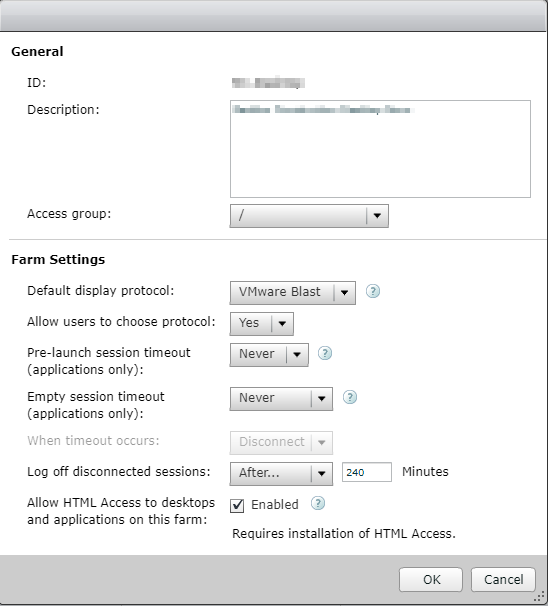
| Cookie | Duration | Description |
|---|---|---|
| cookielawinfo-checkbox-analytics | 11 months | This cookie is set by GDPR Cookie Consent plugin. The cookie is used to store the user consent for the cookies in the category "Analytics". |
| cookielawinfo-checkbox-functional | 11 months | The cookie is set by GDPR cookie consent to record the user consent for the cookies in the category "Functional". |
| cookielawinfo-checkbox-necessary | 11 months | This cookie is set by GDPR Cookie Consent plugin. The cookies is used to store the user consent for the cookies in the category "Necessary". |
| cookielawinfo-checkbox-others | 11 months | This cookie is set by GDPR Cookie Consent plugin. The cookie is used to store the user consent for the cookies in the category "Other. |
| cookielawinfo-checkbox-performance | 11 months | This cookie is set by GDPR Cookie Consent plugin. The cookie is used to store the user consent for the cookies in the category "Performance". |
| viewed_cookie_policy | 11 months | The cookie is set by the GDPR Cookie Consent plugin and is used to store whether or not user has consented to the use of cookies. It does not store any personal data. |